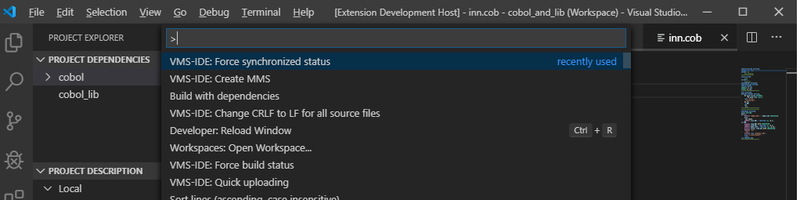Difference between revisions of "VMS IDE Tips"
| Line 1: | Line 1: | ||
== Tip & Tricks == | == Tip & Tricks == | ||
| − | + | ; Force synchronized status | |
| − | [[File:Force-sync-1.png| | + | : When VS Code opens a project, the source code is in '''undefined''' synchronization state. If you are sure your code on the VMS system is the same as on your PC, you may run the '''Force synchronized status''' command. |
| + | : This command operates only with the project selected in the '''Project explorer'''. | ||
| + | : [[File:Force-sync-1.png|800px|thumb|none|Force-sync]] | ||
[[Category:VMS IDE]] | [[Category:VMS IDE]] | ||
Latest revision as of 07:42, 20 November 2019
Tip & Tricks
- Force synchronized status
- When VS Code opens a project, the source code is in undefined synchronization state. If you are sure your code on the VMS system is the same as on your PC, you may run the Force synchronized status command.
- This command operates only with the project selected in the Project explorer.