VMS IDE Commands: Difference between revisions
Jump to navigation
Jump to search
No edit summary |
|||
| Line 3: | Line 3: | ||
=Commands= | =Commands= | ||
* <code>'''VMS-IDE: Edit VMS project settings'''</code> - Edit project settings. [[Project Settings]] | |||
* <code>'''VMS-IDE: Build on VMS'''</code> - Build project on VMS with its dependencies. | |||
* <code>'''VMS-IDE: Build only this project'''</code> - Build only the selected project on VMS (Ctrl+Alt+F7). | |||
* <code>'''VMS-IDE: Change CR/LF for all source files'''</code> - Change CRLF to LF for all source files. | |||
* <code>'''VMS-IDE: Clean project'''</code> - Clean project, delete files from output folder. | |||
* <code>'''VMS-IDE: Create MMS'''</code> - Create default MMS. [[Auto-generating MMS]] | |||
* <code>'''VMS-IDE: Download system headers'''</code> - Download system headers from VMS. | |||
* <code>'''VMS-IDE: Edit ssh-helper settings'''</code> - Edit connection settings. [[SSH Settings]] | |||
* <code>'''VMS-IDE: Force built status'''</code> - Force built status. | |||
* <code>'''VMS-IDE: Force synchronized status'''</code> - Force synchronized status. | |||
* <code>'''VMS-IDE: Quick uploading'''</code> - Upload the changes made to the source code on the the local machine since the start of the extension or the last upload/synchronization to the remote machine. | |||
* <code>'''VMS-IDE: Re-build on VMS'''</code> - Re-build project on VMS with its dependencies. | |||
* <code>'''VMS-IDE: Re-build only this project'''</code> - Re-build only the selected project on VMS. | |||
* <code>'''VMS-IDE: Synchronize project file with VMS'''</code> - Synchronize project files with VMS. | |||
* <code>'''VMS-IDE: Terminal'''</code> - OpenVMS terminal (<code>Ctrl+F6</code>) | * <code>'''VMS-IDE: Terminal'''</code> - OpenVMS terminal (<code>Ctrl+F6</code>) | ||
* <code>'''VMS-IDE: Upload all'''</code> - Upload all new and updated files from local machine to VMS. '''NOTE''': If '''preferZip''' is set to true, the ''whole'' project will be uploaded as a ZIP file. | * <code>'''VMS-IDE: Upload all'''</code> - Upload all new and updated files from local machine to VMS. '''NOTE''': If '''preferZip''' is set to true, the ''whole'' project will be uploaded as a ZIP file. | ||
* <code>'''VMS-IDE: Upload all via Zip'''</code> - Upload project files using Zip | * <code>'''VMS-IDE: Upload all via Zip'''</code> - Upload project files using Zip | ||
[[Category:VMS IDE]] | [[Category:VMS IDE]] | ||
Revision as of 19:35, 13 August 2019
To invoke the commands, press F1 in the Visual Studio Code editor and start typing the command.
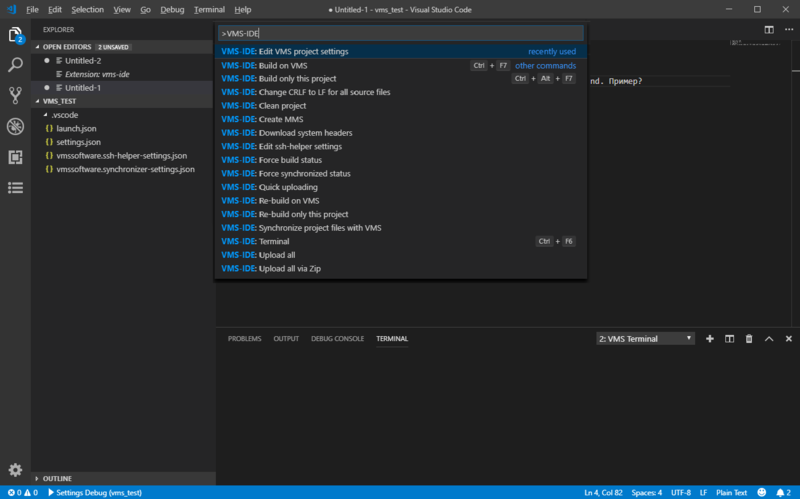
Commands
VMS-IDE: Edit VMS project settings- Edit project settings. Project SettingsVMS-IDE: Build on VMS- Build project on VMS with its dependencies.VMS-IDE: Build only this project- Build only the selected project on VMS (Ctrl+Alt+F7).VMS-IDE: Change CR/LF for all source files- Change CRLF to LF for all source files.VMS-IDE: Clean project- Clean project, delete files from output folder.VMS-IDE: Create MMS- Create default MMS. Auto-generating MMSVMS-IDE: Download system headers- Download system headers from VMS.VMS-IDE: Edit ssh-helper settings- Edit connection settings. SSH SettingsVMS-IDE: Force built status- Force built status.VMS-IDE: Force synchronized status- Force synchronized status.VMS-IDE: Quick uploading- Upload the changes made to the source code on the the local machine since the start of the extension or the last upload/synchronization to the remote machine.VMS-IDE: Re-build on VMS- Re-build project on VMS with its dependencies.VMS-IDE: Re-build only this project- Re-build only the selected project on VMS.VMS-IDE: Synchronize project file with VMS- Synchronize project files with VMS.VMS-IDE: Terminal- OpenVMS terminal (Ctrl+F6)VMS-IDE: Upload all- Upload all new and updated files from local machine to VMS. NOTE: If preferZip is set to true, the whole project will be uploaded as a ZIP file.VMS-IDE: Upload all via Zip- Upload project files using Zip