VMS IDE: Difference between revisions
Jump to navigation
Jump to search
No edit summary |
No edit summary |
||
| Line 1: | Line 1: | ||
{| style="float:center;vertical-align:top;background-color:white;" | |||
| | |||
{| class="wikitable" | |||
! style="text-align:center; background-color:#067ACC;color:white;height:50px;width:550px;" | This material is under construction. The VS Code extensions are coming soon. | |||
|} | |||
|} | |||
'''VMS IDE''' is an integrated development environment that enables you to quickly and easily develop comprehensive applications for OpenVMS system. It provides a set of tools for developing, building, and debugging OpenVMS projects. | '''VMS IDE''' is an integrated development environment that enables you to quickly and easily develop comprehensive applications for OpenVMS system. It provides a set of tools for developing, building, and debugging OpenVMS projects. | ||
Revision as of 10:54, 12 April 2019
|
VMS IDE is an integrated development environment that enables you to quickly and easily develop comprehensive applications for OpenVMS system. It provides a set of tools for developing, building, and debugging OpenVMS projects.
Features
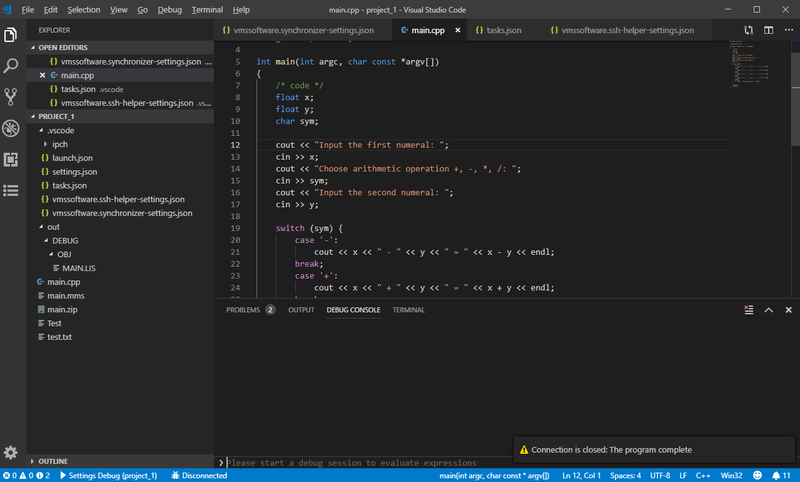
- Source code synchronization between the local machine and OpenVMS system.
- SSH connection setup to remote OpenVMS system.
- Projects Explorer as a simple and convenient way to manage OpenVMS projects.
- Debugger for OpenVMS projects.
- Syntax highlighting for MMS, CLD, and MSG files.
- Code autocompletion for MSG and CLD files.
Getting Started
This guide will help you install VMS IDE extension and start working on your projects.