VMS IDE Commands
To invoke the commands, press F1 in the Visual Studio Code editor and start typing the command.
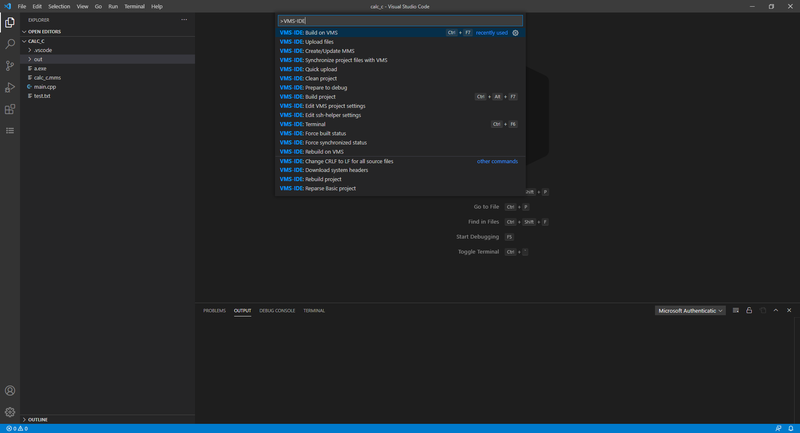
Commands
VMS-IDE: Build on VMS- Build project on OpenVMS with its dependenciesVMS-IDE: Build project- Build the selected project on OpenVMS (`Ctrl+Alt+F7`)VMS-IDE: Change CR/LF for all source files- Change CR/LF to LF for all source filesVMS-IDE: Clean this project- Clean the project, delete files from output folderVMS-IDE: Create/Update MMS- Create default MMSVMS-IDE: Download system headers- Download system headers from VMSVMS-IDE: Edit VMS project settings- Edit project settingsVMS-IDE: Edit ssh-helper settings- Edit SSH connection settingsVMS-IDE: Force built status- Force built statusVMS-IDE: Force synchronized status- Force synchronized statusVMS-IDE: Prepare to debug- Prepare project for debuggingVMS-IDE: Quick upload- Execute quick uploadingVMS-IDE: Rebuild on VMS- Rebuild project on OpenVMS with its dependenciesVMS-IDE: Rebuild project- Rebuild the selected project on OpenVMSVMS-IDE: Reparse Basic project- Reparse Basic projectVMS-IDE: Reparse Fortran project- Reparse Fortran projectVMS-IDE: Reparse Pascal project- Reparse Pascal projectVMS-IDE: Synchronize project files with VMS- Synchronize project files with VMSVMS-IDE: Terminal- Open VMS terminal (`Ctrl+F6`)VMS-IDE: Upload files via Zip- Upload project files using ZipVMS-IDE: Upload files- Upload project files
Task
Also, it is possible to run command through VS Code Tasks.
{
"label": "Upload",
"type": "task2cmd",
"command": "vmssoftware.synchronizer.upload",
}
labelunique label of commandtypetype of command, must be task2cmdcommandthe name of command, can be given from Contribution page of extension description.