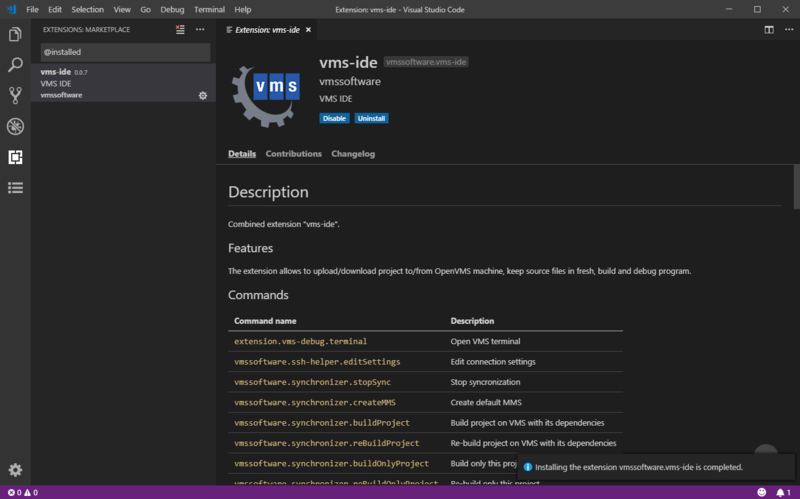VMS IDE Installation
Overview
VMS IDE is built on top of Microsoft Visual Studio Code, a light-weight but powerful cross-platform source code editor.
Installation
- Download and install official Microsoft Visual Studio Code editor. Refer to Visual Studio Code documentation for installation instructions.
- Run the Visual Studio Code editor.
- Click the Extensions icon in the Activity Bar on the left side of the Visual Studio Code (
Ctrl+Shift+X). - Search for VMS IDE, select it from the list and click Install.
Installed extension